- Where can I download games?
- How do I add games?
- How do I add artwork?
- How do I change the console color?
- Can I save games with Game Play Color?
- Why does my game restart every time I switch apps?
- How do I ask for and track new features?
Where can I download games? ∞
While we cannot officially recommend any single site for downloading Game Boy and Game Boy Color ROMs, we suggest using Google to search for ROMs by title.
Please remember that downloading copied ROMs is illegal: only use images for ROMs you own.
How do I add games? ∞
-
Tap the Add button in the top right of the game library.
-
Tap Choose Files.
-
Select the ROM or ROMs you wish to add and tap Open.
You can select ROMs and cover art at the same time and Game Play will add artwork automatically.
How do I add artwork? ∞
-
Add some ROMs to Game Play Color as described above.
-
Download an image of the cover art for your ROM you wish to add artwork to.
-
Rename the file to match the name of the ROM. For example, if your ROM file is entitield Shantae.gbc, rename the artwork to Shantae.jpg.
-
Add the image using the same process described for adding games.
How do I change the console color? ∞
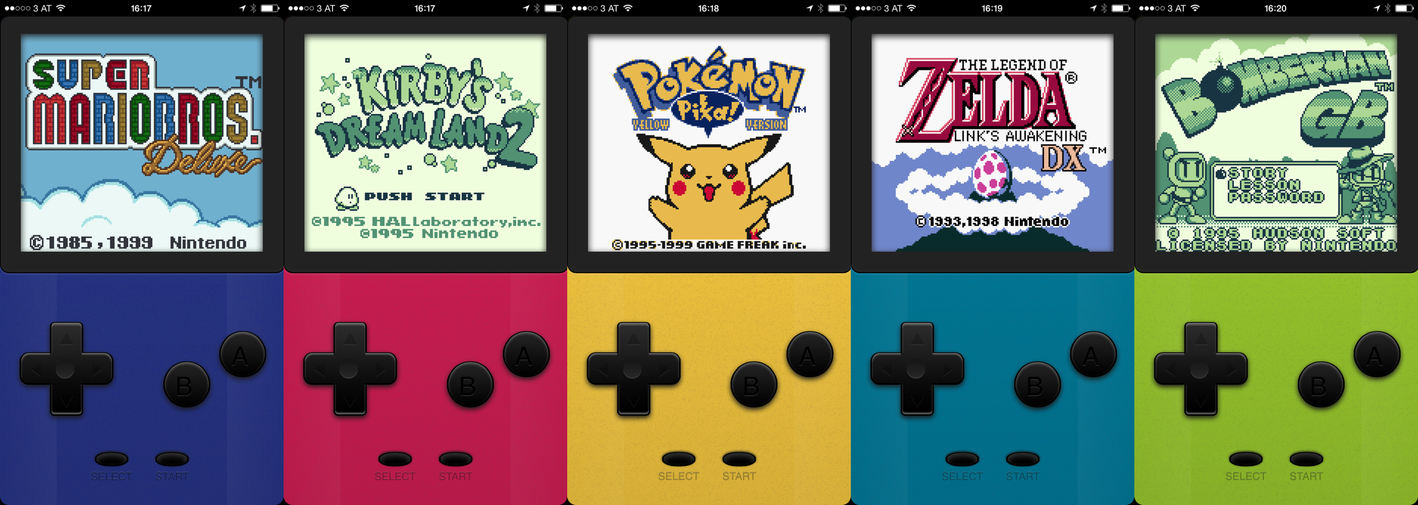
Like the original Game Boy Color, Game Play Color is available in a range of colors. You can change these from the Settings dialog.
Can I save games with Game Play Color? ∞
Yes. Game Play Color supports saving games as implemented in the original ROMs. Simply save each game as you would on an original Game Boy or Game Boy Color.
For example, to save your game in Pokémon, tap Select during game-play, select SAVE from the menu, then choose YES to save.
Note: Saved games are currently stored on the device and are not backed up to Google Drive. Removing Game Play Color from your home screen will delete your saved games. We’re exploring saving game state on Google Drive in future updates.
Why does my game restart every time I switch apps? ∞
Unfortunately, due to the limitations of iOS, it’s not possible to know when web applications (like Game Play Color) are about to be backgrounded. This means we are unable to automatically take a snapshot when you switch apps (e.g., to reply to a text message, take a phone call, etc).
Game Boy Color games which support saving will correctly remember your last save, but Game Boy games will be restarted.
We hope to add support for manual restore points in future versions of Game Play Color which should help mitigate this issue.
How do I ask for and track new features? ∞
Game Play Color is no longer under active feature development—now that emulators are permitted on the App Store, there are many more fully featured alternatives, including the fabulous Delta.
Issues are tracked using GitHub Issues.